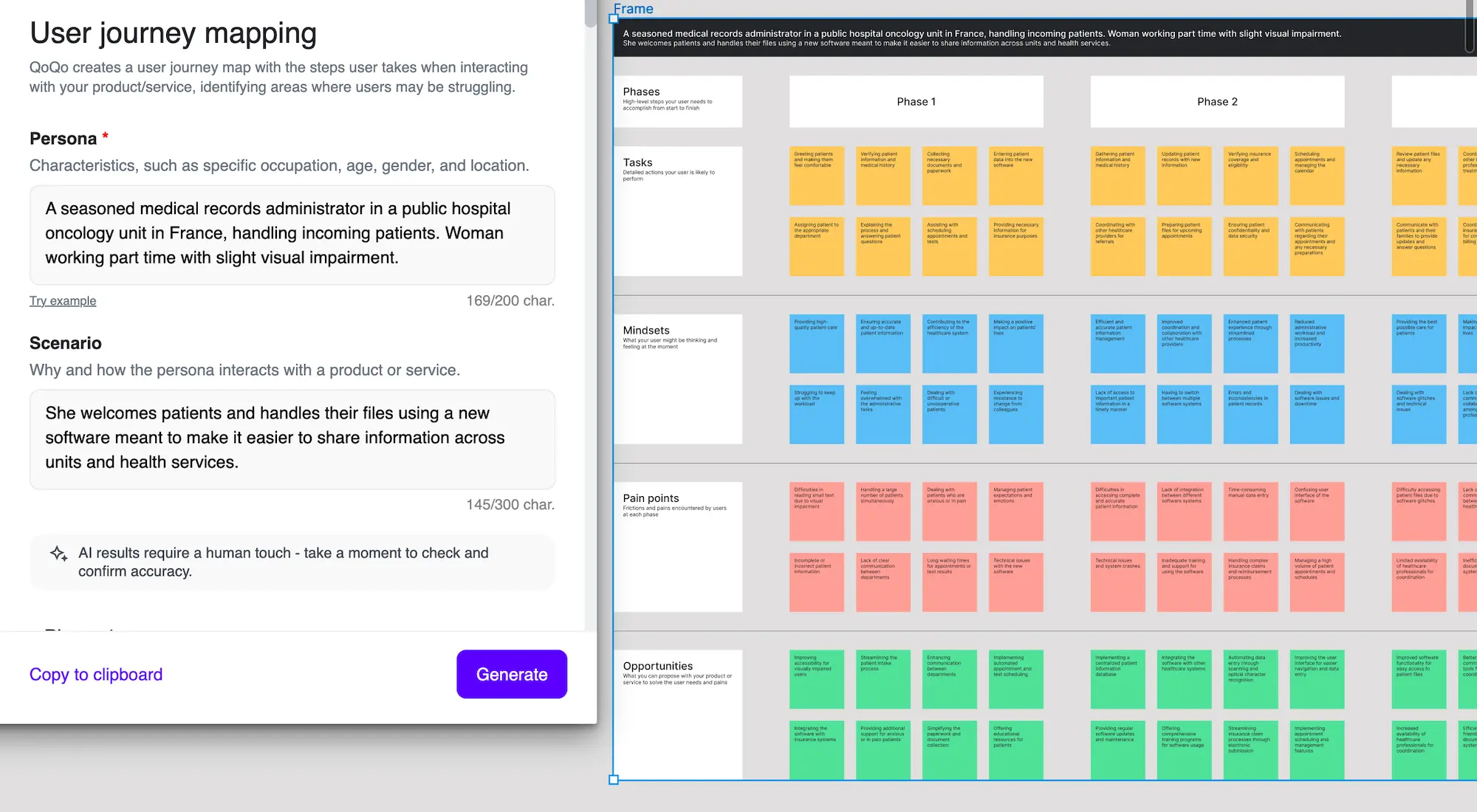
AI in UX – how I saved time and improved user understanding
July 20, 2023This story is about my experience of AI in UX. As a freelancer specialized in UX design and product management, I recently undertook projects in the HR and fintech sectors, catering to unfamiliar audiences. Like many agencies and freelancers, I found myself facing the challenge of immersing myself in the world of users I knew very little about. While I might have gleaned some information from friends or colleagues, it was often an incomplete picture.
To be effective in product and UX, one must delve deep into the lives of users. We need to understand their daily experiences, pain points, collaborations, stakeholders, and the underlying reasons behind existing issues. It’s no easy feat! 😱 As a UX designer, there is usually just a couple of days to discover enough to formulate meaningful questions for user interviews. These discussions are typically limited to an hour, demanding focus to uncover valuable insights while also being open to unexpected discoveries.
Have you experienced a similar challenge? If so, let me share how QoQo.ai, an AI UX companion, revolutionized my discovery and defnition process. It enabled me to save significant time while enhancing my understanding of user context. In this blog post, I’ll walk you through my firsthand experience with this powerful tool. I’ll also exolain how it helped me streamline my workflow, making me more confident in tackling projects with unfamiliar user contexts. Let’s dive in!
My early journey with ChatGPT in UX
My first attempt involved leveraging ChatGPT for UX. This turned out to be a time-consuming process as I wasted time fine-tuning my questions and extracting relevant answers.
I asked ChatGPT to describe each persona I had identified through reading. But first, I had to explain how to structure the output to give me needs, motivations, frustrations and tasks. I just found this conversation in my ChatGPT history, which is the result after many iterations:
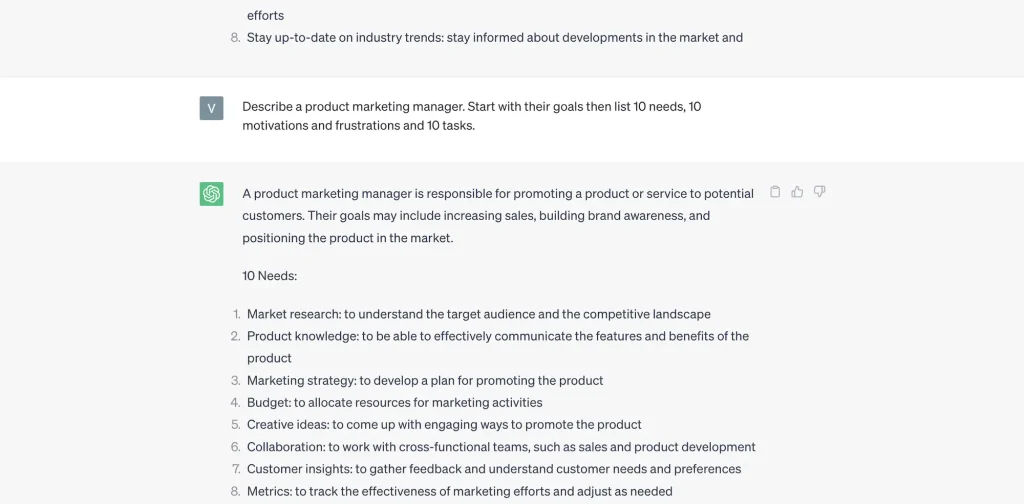
Unfortunately, the insights were too generic to be really valuable. Also, going through the conversation history to gather insights and manually structuring the information in another application proved to be extremely time consuming. You can find other points why ChatGPT is not optimal for UX design in this post about how AI is solving the biggest design challenge.
Undeterred by these challenges, I realized the necessity for a specialized and efficient solution of AI in UX. To address these limitations, I collaborated with some colleague-friends. We created QoQo.ai—an AI-powered companion specifically designed to enhance the UX discovery and definition process. This transformative tool has since become an integral part of my workflow. It enables me to save precious time and gain deeper insights into unfamiliar user contexts.
In the next sections, to maintain confidentiality, I’ll share my experiences using a fictional example of a hospital admin, while demonstrating the positive impact of QoQo ai in my UX and product management work. Let’s delve into what worked for me and how this innovative AI companion took my UX journey to new heights.
Uncovering Rough Personas with QoQo.ai in AI-Driven UX
When faced with unfamiliar user groups, my go-to starting point is initiating a chat within QoQo.ai. Let’s dive into a practical example of how this process works. I’ll focus on the role of the individual responsible for handling patients upon their arrival at a medical facility. To begin, I asked QoQo ai what is the name for this role. QoQo.ai promptly suggested “medical records administrator” as a suitable designation for this persona. This sey the stage for the subsequent steps in my AI-powered UX journey.
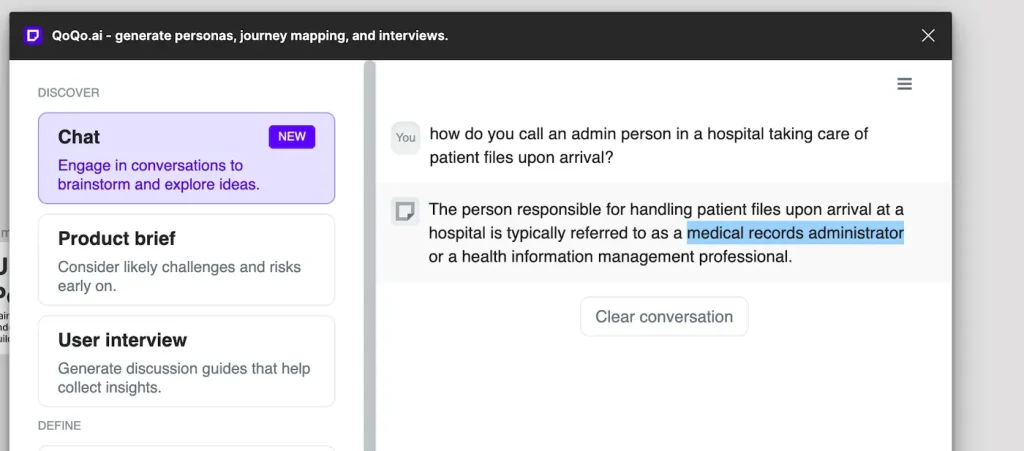
AI-generated Persona for UX and product
The process of creating personas for main user groups becomes a breeze with the AI capabilities of QoQo.ai. I begin by submitting a concise description, incorporating essential characteristics such as experience level, country, specialty, and any specific traits like gender, age, disabilities, or personal constraints. For instance, let’s try “A seasoned medical records administrator in a public hospital in France, working in an oncology unit and handling incoming patients”.
Beyond providing persona characteristics, I can also outline the project context. This allows QoQo.ai to delve into critical project-specific areas that may not have crossed my mind. Let’s say I want our persona to be Using a new patient data and planning tool to make it easier to transition units within the hospital, retrieve information from other healthcare providers and communicate with the patient. This step is optional. It can be beneficial to leave it empty if you want a broad overview of the persona outside your project context. This will give you a broader picture but less specific insights. To learn more, check this guide on how to create user personas using QoQo.ai as your research companion.
Here’s what I enter into QoQo.ai:
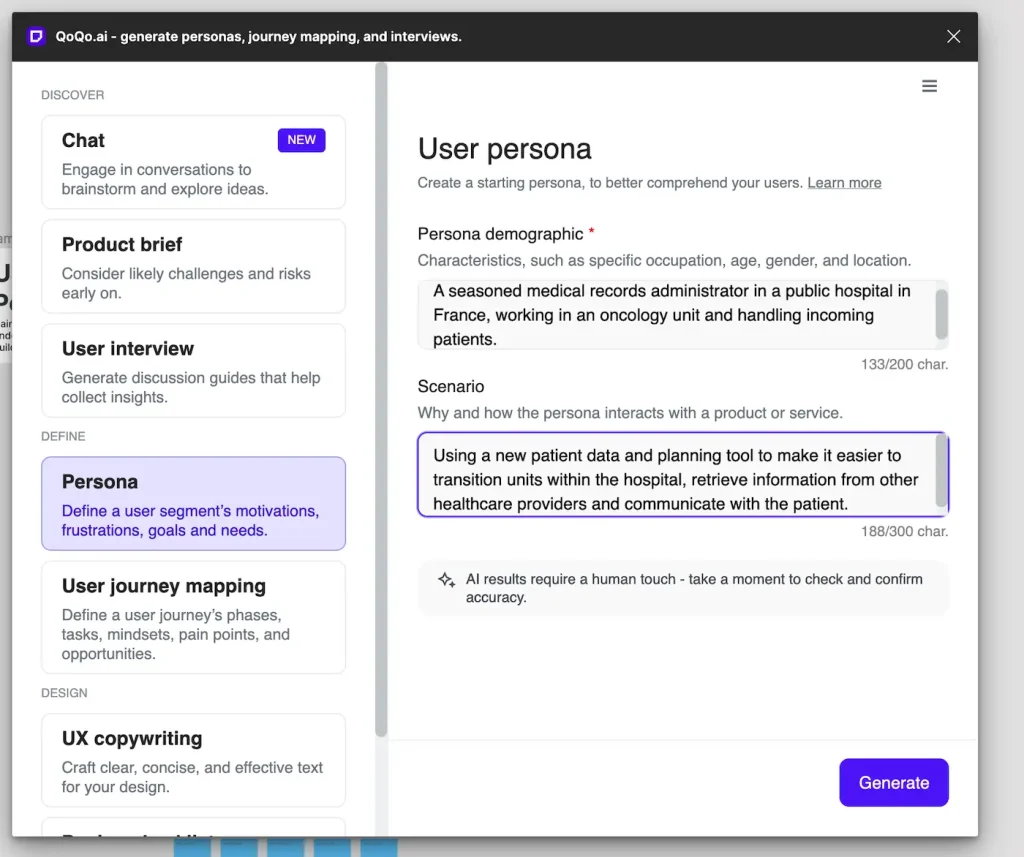
With everything set, I hit “Generate,” and within seconds, QoQo.ai streams the information on the screen. Soon after, I get a clean and editable persona in Figma or Figjam. The persona comes to life as user insights are visually organized into color-coded sticky notes across various categories:
- User Goals
- Needs
- Motivations
- Frustrations
- Tasks
- Opportunities
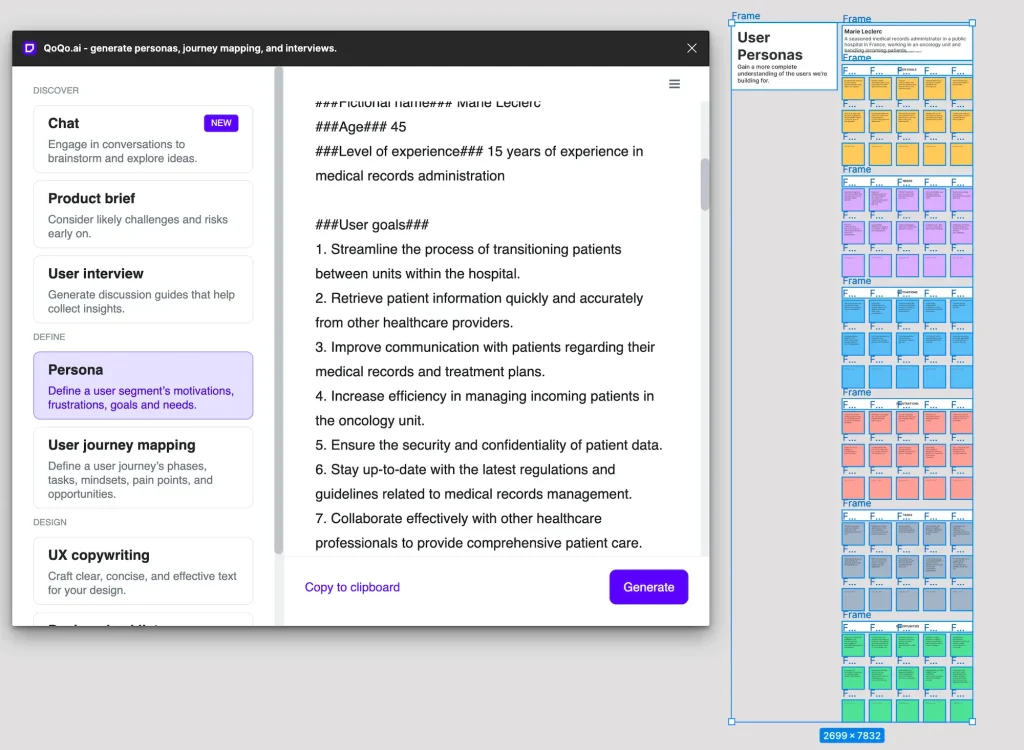
Diversifying UX and Product Perspectives with AI-Generated Alternative Personas
If I observe that the initial AI generated persona lacks specificity or presents conflicting aspects, I take a proactive approach and develop alternative personas. In the context of our medical records administrator persona, I might explore various perspectives by creating personas for an apprentice or junior admin, a technophobe user, or even a seasoned admin working part-time, broadening my understanding of different user groups.
But I don’t stop there! To gain a comprehensive view of the ecosystem, I also generate additional personas for other significant stakeholders. The initial persona of the medical records administrator serves as a foundation for identifying other essential stakeholders, leading to a chain reaction of persona generation. Here, I can try the manager in charge of the admin teams, doctors, and patients. If I struggle to identify them, I head back to the chat in QoQo and ask for other ideas.
With this iterative process, I gradually assemble a rich and diverse picture of the various individuals involved, their actions, needs, and untapped opportunities worth exploring. AI-driven persona development proves to be an indispensable tool. It empowers me to craft more inclusive and effective UX strategies that resonate with a wide array of users.
Here is an example of frustrations found with the admin:
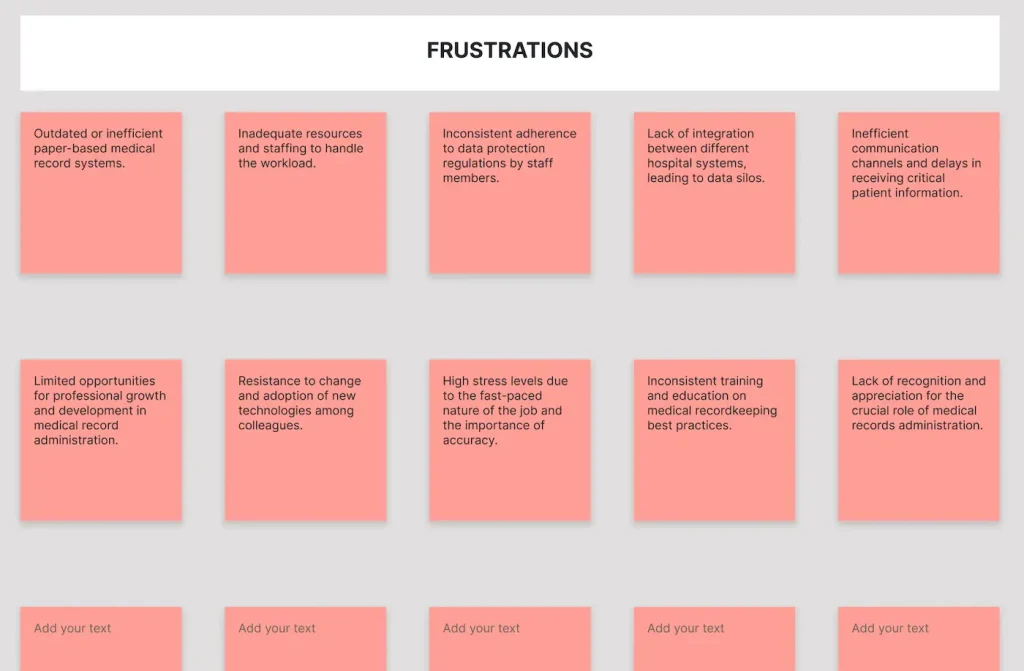
AI-generated user journeys to enhance UX insights
In my quest to identify key moments within the user experience and identify specific challenges, I use on QoQo.ai to generate draft user journey maps. These journeys already offer invaluable depth, illuminating crucial activities that demand close observation and discussion in the field. They also aid in assembling a comprehensive list of tasks to present to users, ensuring no crucial steps are overlooked.
I can either reuse the same persona from earlier, or opt for a more detailed depiction. For instance, I might add gender and visual impairment to the persona: “A seasoned medical records administrator in a public hospital oncology unit in France, handling incoming patients. Woman working part time with slight visual impairment.“
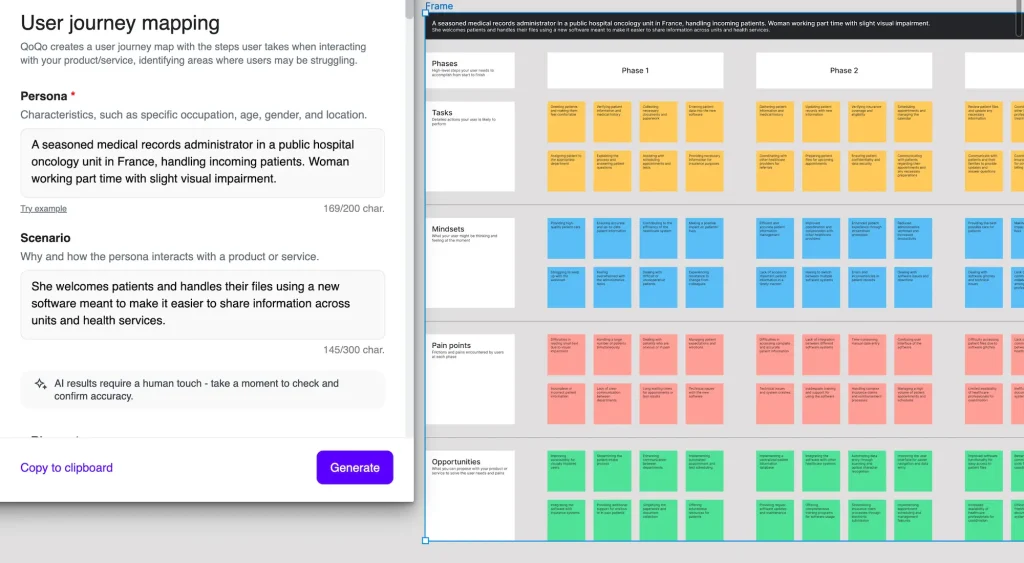
I also add a short but generic description of the scenario, such as: “She welcomes patients and handles their files using a new software meant to make it easier to share information across units and health services”.
With a simple click on “Generate,” QoQo.ai promptly crafts a draft user journey for my chosen persona. It is neatly divided into phases, with colour-coded sticky notes containing insights on:
- Tasks
- Mindsets
- Pain points
- Opportunities
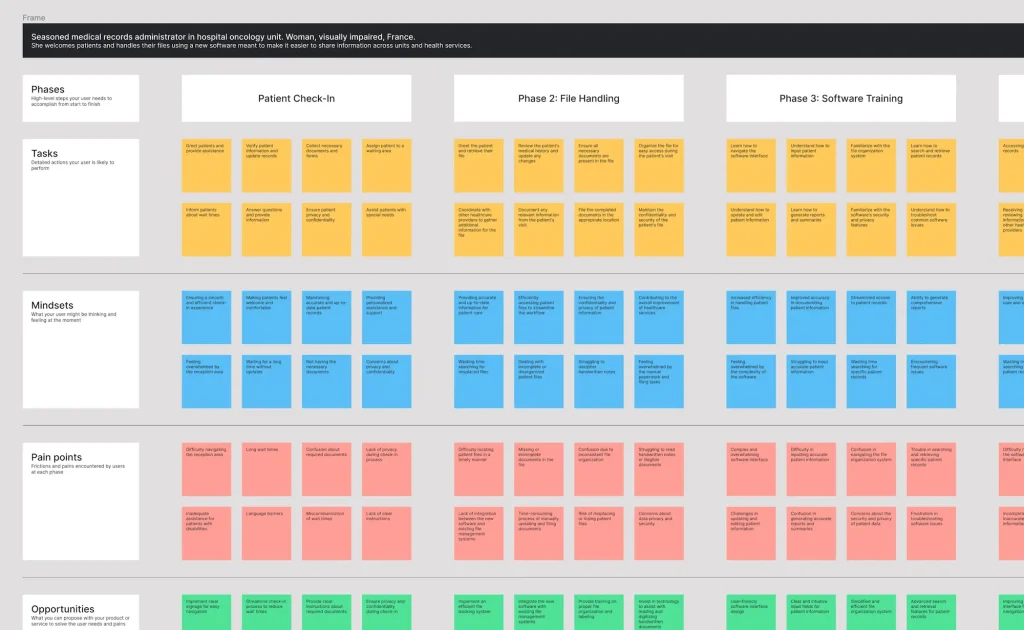
Additionally, I may choose to explore other user journeys in addition to the primary scenario. For example, dedicating a journey to the transition from old to new software and training more junior staff would provide a compelling perspective worth exploring.
This rapid and effortless process grants me an immediate understanding of my personas, their actions, and the challenges they are likely to encounter. Armed with these in-depth insights, I can make informed decisions and devise strategies that cater to the needs of my users more effectively.
Shaping UX and Product Strategy with QoQo.ai: Leveraging AI Insights
The wealth of insights provided by QoQo.ai personas and user journeys proves invaluable in shaping my UX and product strategies. My approach varies based on factors such as my client’s prior audience knowledge, the time allocated for UX discovery, and the extent of field research I can undertake.
When dealing with a client well-versed in their audience’s needs, I use QoQo.ai’s generated insights as a complementary source to validate and enhance their existing knowledge. This collaborative approach ensures that we don’t overlook any critical aspects and can refine our strategies effectively.
In scenarios where time is limited, and extensive field research isn’t feasible, QoQo.ai comes to the rescue, enabling me to quickly grasp the user contexts and challenges. I adapt the AI-generated insights to create a strong foundation for my strategy, allowing me to make informed decisions without compromising on quality.
Conversely, if the project allows for more in-depth field research, QoQo.ai helps me identify key areas to investigate. The AI-driven insights provide a structured framework. They ensure that I cover essential aspects during my research, aligned with the needs and pain points of the target users.
More specifically, here are some next steps I may take:
Co-Generating User Discussion Guides with AI
While AI serves as a powerful asset in UX discovery, it is not intended to replace user research. In all my projects, I prioritize meeting with users for qualitative discussions. It is critical to explore real-life situations rather than relying solely on AI or desk research that help understand average scenarios.
QoQo.ai’s draft personas and user journeys play a pivotal role in guiding these discussions. By identifying crucial topics to explore and cover in my discussion guide, QoQo.ai streamlines the preparation process. I even leverage QoQo’s discussion guide feature to generate interview questions. I tap into its knowledge of user research best practices to diversify the way I approach participants. This collaborative effort results in specific questions that lead to a deeper understanding of the user experience.
For instance, let’s reuse the persona description. I add a brief context for conducting the interviews, such as discussing “a new software to handle patient files”. I then list a few topics of interest, such as “about the persona” or “the transition from the old system to the new software”.
Once done, QoQo.ai suggests a list of questions organized in sections. I usually copy-paste them into Notion or Google Docs using the “Copy to clipboard” button. There, I can further refine and tailor the interview script as needed.
In this example, the questions about the transition from old to new system were particularly good (non edited screenshot):
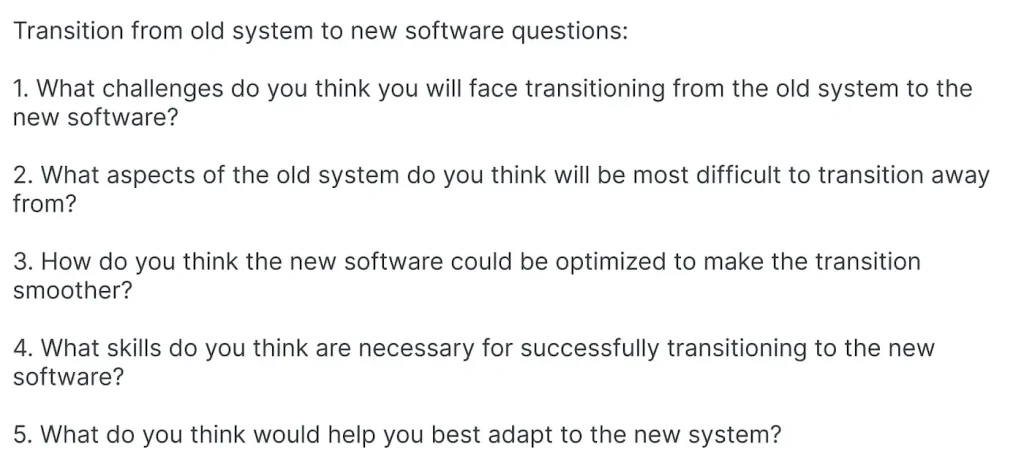
Understand secondary users within budget
As my UX journey progresses, I constantly reassess the user groups. I determine the level of discovery required and where to channel my efforts next. For instance, in the earlier example, conducting interviews with patients and IT support teams seems highly relevant, given the significant interdependency between these user groups. However, budget constraints may limit the extent of in-depth interviews.
In such cases, QoQo.ai comes to the rescue once again, offering a budget-friendly solution to understand secondary stakeholders and users. By leveraging QoQo.ai’s capabilities, I can efficiently generate personas and journey maps for these secondary stakeholders. I get a first-level understanding of their perspective and their potential influence on the main personas in the matter of minutes.
This AI-driven approach helps me gain valuable insights without exceeding the allocated budget. This makes it an ideal strategy for projects with limited budget. By covering a broader range of stakeholders, I ensure that the final product or user experience accounts for a more comprehensive spectrum of user needs and expectations.
Accelerate UX analysis AI
After conducting interviews, I return to the persona and user journey map AI drafts to infuse them with new insights. This efficient approach significantly speeds up the analysis phase.
Typically, I retain about two-thirds of the insights as they are. I rewrite a substantial quarter to ensure they align more precisely with the specific situations encountered during the interviews. To refine the final drafts, I remove a few insights that may be redundant or irrelevant in my particular context. And finally, I use the empty sticky notes to incorporate fresh insights from the user interviews.
This iterative process, building on AI-generated UX personas and journeys, ensures that my analysis is both comprehensive and efficient. Ultimately, I can create a user-centric design that addresses the needs and expectations of the target audience and important stakeholders.
Streamline client UX and product roadmap workshops with AI
Preparing for workshops becomes a breeze. In some cases, my client possesses a wealth of knowledge about their audience, derived from direct interactions and user research. Ahead of the workshop, I generate relevant personas and journey maps using QoQo.ai. Then, I swiftly review and identify key questions and topics to explore during the workshop. As we collaborate during the workshop, we make collaborative edits to the sticky notes to ensure accuracy and relevance.
Upon completion, we extract all the green sticky notes, representing opportunity ideas, and transfer them into a Figjam board. Here, after a short affinity mapping, we move the sticky notes to a roadmap prioritization board. I usually divide it into four sections: now, next, backlog, and out of scope. This rapid and effective process enables us to collaboratively build a roadmap spanning several quarters. It truly paves the way for future UX and product enhancements.
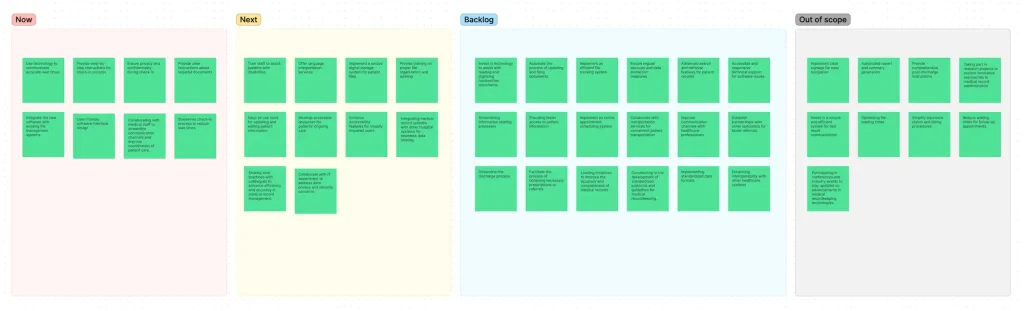
Streamlining Information Architecture with AI-Generated Tree Maps
QoQo.ai recently introduced a groundbreaking feature that enables me to draft information architecture treemaps using AI for UX. By providing a more specific product description and including the persona, I can generate a draft tree map within seconds.
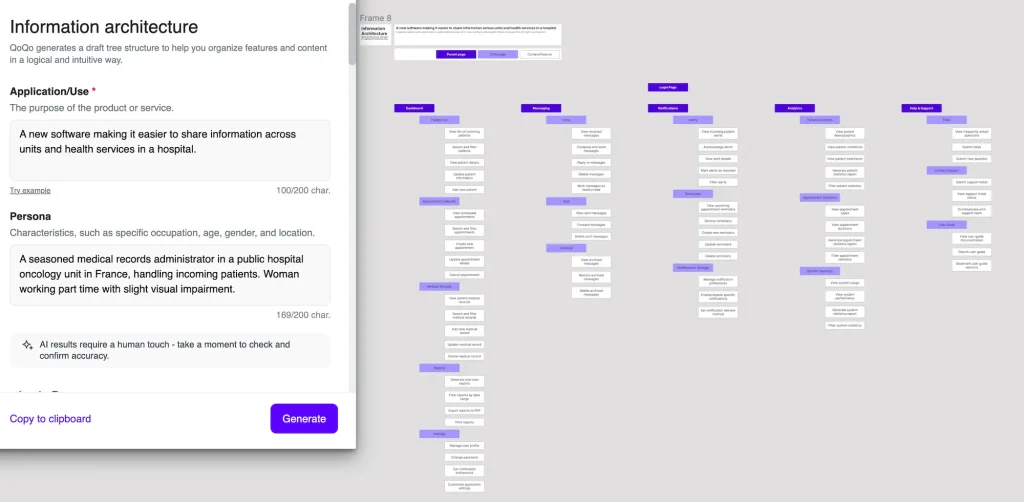
The AI-generated treemap presents a structured list of modules and views, offering the flexibility to easily reorganize and rename them. With the auto layout feature in Figma, it is easy to swiftly make adjustments. I can use the up and down or left and right arrows to reorder elements as needed.
This efficient process empowers me to adjust the information architecture with ease. With the AI draft, it is faster to create a clear and coherent structure that aligns seamlessly with the user’s needs.
Elevating UX with QoQo AI – an indispensable time-saving ally
As a UX designer and product manager, my journey with QoQo.ai has been nothing short of transformative. Throughout the entire UX process, from discovering personas to analyzing user insights, QoQo.ai has proven to be an invaluable companion. It offers an array of time-saving features that enhance every aspect of my work.
With QoQo.ai’s AI-powered persona generation, I can quickly delve into the minds of unfamiliar user groups. Likewise, QoQo ai enables me to craft tailored user journeys and discussion guides effortlessly. Moreover, when preparing for client workshops, QoQo expedites the entire process. The AI-generated insights enrich discussions, driving the creation of effective roadmaps and UX strategies that align perfectly with client goals.
Above all, QoQo.ai complements human expertise. It makes the UX process a harmonious blend of AI-driven efficiency and human creativity and critical thinking. In conclusion, QoQo.ai has become my indispensable ally in the realm of AI UX design. It offers unparalleled time-saving capabilities while enriching my understanding of users and stakeholders.
To this day, I’m amazed by the efficiency and effectiveness of QoQo.ai! While I avoid excessive reliance on artificial intelligence, QoQo.ai empowers us, human designers, to stay in control. We can use generative AI to enhance our skills, making us better and smarter, not just faster. On this topic, check Tamer’s post on how it can help land a dream UX research Job. It’s a true game-changer in the world of AI UX, striking the perfect balance between human creativity and AI-driven insights.
